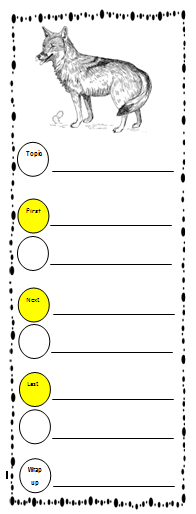 I started by introducing the big book in whole group. We then read the 1st several pages together and took notes about things that we found interesting or that was new information for us. After modeling this format for a couple of days, I passed out the small book versions and partnered students up to continue reading and taking their own notes.
I started by introducing the big book in whole group. We then read the 1st several pages together and took notes about things that we found interesting or that was new information for us. After modeling this format for a couple of days, I passed out the small book versions and partnered students up to continue reading and taking their own notes. After groups finished reading, they took their post-it notes and sorted them based on like topics. From their they created their plan sheet like the one to the right. Students had to have 3 details (yellows) and 3 elaborations to accompany their details along with a topic sentence and conclusion/wrap-up sentence. I've taught my kiddos to just write "blurbs" on their plan sheets or just enough info to remember their main idea. This has really helped to eliminate copying the authors words verbatim. As students finished their plan sheet they then used it to write their informative piece.
After writing their piece, editing for capitals and periods, reading it to a friend and then checking in with me, they were able to publish their piece using the Book Creator app. This is the 1st time we used this app (last year we used Doodlecast Pro to publish) I created a checklist for students to follow to give them a little more direction while working independently. The checklist was helpful for most and I'll definitely use it again.We had a few small glitches along the way, nothing earth shattering, but we all learned together and I'll make a few tweaks for next year.
 Students had their choice on each page of either creating their own picture or going to Pics4Learning or Photos for Class to chose real life images. Many chose to go onto the sites to get actual images but we still had a good handful of kiddos also create their own pictures. As we have been talking about nonfiction text features over the past months, I added the box on the right of the checklist to challenge my kiddos to add some of these features as appropriate to their book.Obviously photographs and drawings were already embedded. I did have some kiddos add labels to their drawings and also some captions.
Students had their choice on each page of either creating their own picture or going to Pics4Learning or Photos for Class to chose real life images. Many chose to go onto the sites to get actual images but we still had a good handful of kiddos also create their own pictures. As we have been talking about nonfiction text features over the past months, I added the box on the right of the checklist to challenge my kiddos to add some of these features as appropriate to their book.Obviously photographs and drawings were already embedded. I did have some kiddos add labels to their drawings and also some captions.
For those students who had the extra time, I included a bonus page in which they could do an "About the Author" page and include a selfie. I had a template for them to follow as we have not talked much about this type of page previously. The template basically had them write their name, how old they are, what grade they are in and 2 things they like to do.





No comments:
Post a Comment