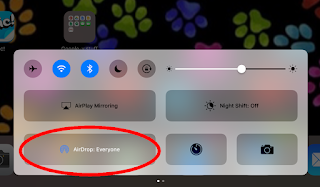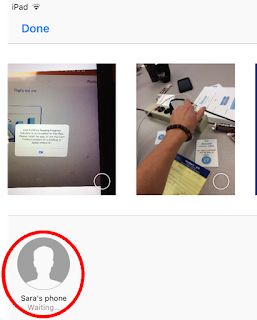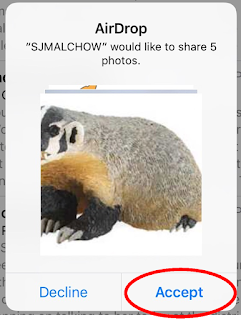Gotta love a good sale! Thanks to my Twitter friend Traci Pilz for this find. I've been waiting for Monster Squeeze to go free again and not only did she find it but also found that many of McGraw-Hill's Everyday Math apps are currently free. Many of these are normally $1.99 each. Not sure how long this sale will last for, so if you're interested, jump on this as fast as you can! You can click on the picture to access the sites
Gotta love a good sale! Thanks to my Twitter friend Traci Pilz for this find. I've been waiting for Monster Squeeze to go free again and not only did she find it but also found that many of McGraw-Hill's Everyday Math apps are currently free. Many of these are normally $1.99 each. Not sure how long this sale will last for, so if you're interested, jump on this as fast as you can! You can click on the picture to access the sitesAs a first grade teacher my kiddos used Monster Squeeze and Addition and Subtraction Top It. My boys have also used Baseball Multiplication and Equivalent Fractions at home.
For my district colleagues, I did put in a request for Monster Squeeze, Addition Top It, Subtraction Top It, and the Multiplication Baseball apps. Hopefully they will get purchased before the sale ends.