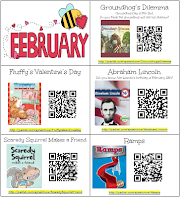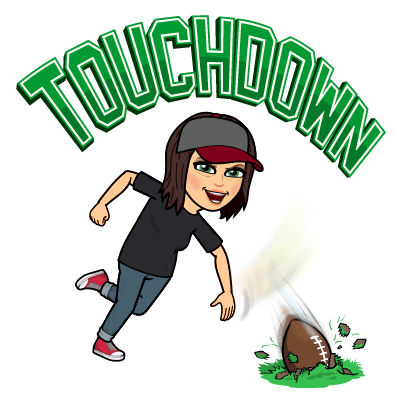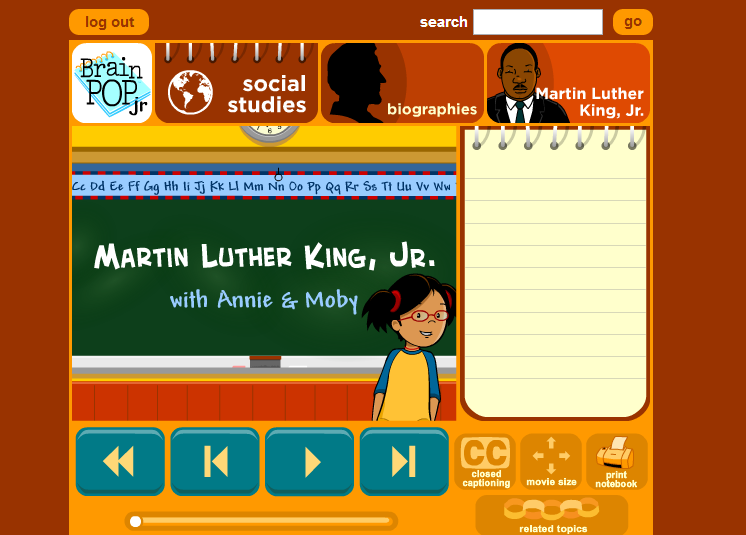As I reflect back on 2016 and my #oneword2016, a barrage of feelings and memories, both positive and worrisome, came flooding back. It's hard to believe that only a year ago, I was teaching first grade and immensely enjoying the class of kiddos that came through my door each and every day. I had a supportive parent group, a great group of colleagues, a fantastic school community, and a beyond awesome global PLN on Twitter, yet I felt a craving for change. I was burning the candle at both ends teaching full time, spending hours upon hours every night seeking out technology integration ideas and trying to find time for my family (yes, that was unfortunately the order of how things fell- sad to say the least) Unsure of what the change was that I was looking for or how I could pursue something I wasn't sure of led to the choosing of that one little, yet powerful word, Hope. Hope, that God would guide me and help me realize his plan for my future, both personally and professionally.
I printed off the image I created above and taped it to my classroom file cabinet, made it my screen saver, and found various other places to display my one word as a constant reminder of the hope I had and was entrusting to God. At one point I took things into my own hands and applied to teach 1st grade in a different school within my district. I got that position and at the end of the year began to pack up my classroom, excited for the new adventure, yet wondering if the choice I'd made was the right one. I'm not one to make big changes, I like a bit of routine and structure to my life, so this was completely out of my usual comfort level. Maybe I was trying to prove to myself and others that I was capable of doing something so drastic, who knows. As I moved into my new building and began setting up my new classroom I became excited about the upcoming year, my new students their families, and how I would make this new room an inviting place for learning, yet, I still wondered if this was the change, the pursuit, that I was yearning for since it was really the same as what I was already doing, just in a new location with new colleagues, students, and families.
It was about a month later that I realized that taking things into my own hands defeated the purpose of placing hope in God's plan for me. An opportunity arose that left me reevaluating my decision. I was torn, confused, and at the same time beyond excited at this new possibility. An unexpected opening had become available which would allow me to continue to teach and work with students while utilizing my passion for technology integration as an Elementary Digital Learning Specialist. This was truly a match made in Heaven and should have been a no brainer however, it took many days of weighing pros and cons, going to bed one night saying I was going for it and waking up the next morning saying, no, I'm sitting tight in 1st grade before I finally told my husband that I was going to put my name in and this time, truly put it in God's hands.
That was then, and now, 4 1/2 months later I am beyond grateful for the changes and new adventures that have been put in front of me. I am working to define a totally brand new position and am loving it! I have much to learn but am reminding myself that it's one day at a time which has lead me to create my #OneWord2017~ Balance.

All good things come in time and learning the ins and outs of my new position is no different. I am finding that I can balance my time differently with this position. I"m not quite sure how to explain it as I am just as busy as I was as a classroom teacher, but in a very different way. I'm still working with students and using my passion for technology integration but am finding that I now have more time for my family and they are once again becoming my #1 focus. I can still serve others, but I need to serve my family first- something that is long overdue. I have many bad habits to break and have many times had to remind myself that my work will wait. I'm working hard to say, "Yes, let's take that walk in the woods, I can send this email later on." Balance, yup, that's my one word and it's a BIG one. One that will definitely challenge me from January to December and well beyond, but one that I need to put all of my heart, soul, and effort into. I once again have printed off my picture and will be placing in multiple spots to remind me daily of what I am truly after this year.
So to 2016, I say thank you. You will forever have a special place in my heart as I am grateful for the many wonderful opportunities, connections, and changes that occurred last year but I am ready to hit 2017 head on and find the balance in life that I have been truly craving for many years.
Here's to a fantastic and well balanced 2017!!!