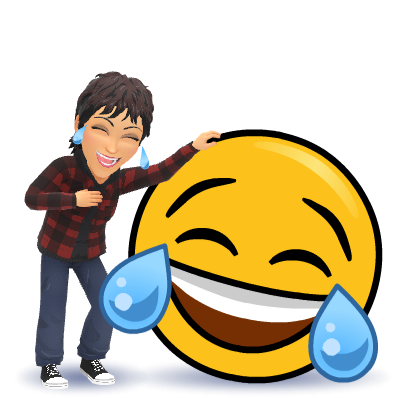- is in an easy to use format
- provides easy to access links to multiple resources
- parents can easily help their child with AND...
- located on one platform (Seesaw for our K-5 kiddos)
If you're looking to find a way to conquer any or all of the issues above, you may want to try creating one! It's easier than you may think! The video below will walk you through the basics so you'll be able to confidently create your own that can align with your grade level content.
Want to see a few examples? Click here or here to see two different ones that I created. Feel free to download and use if you'd like.
Have fun!!