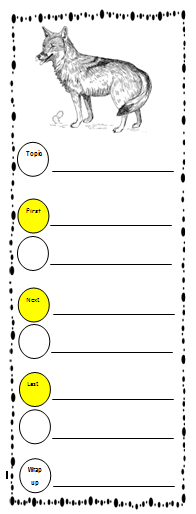April is National
Poetry Month!
 We've been working on learning a little bit more about poetry this month and what better way than to blow bubbles! Well, actually we blew bubbles to experience the different colors, sounds, and feel of bubbles which in turn gave us background knowledge for our poems.
We've been working on learning a little bit more about poetry this month and what better way than to blow bubbles! Well, actually we blew bubbles to experience the different colors, sounds, and feel of bubbles which in turn gave us background knowledge for our poems.
We used a template for our poems which had us thinking about adjectives to describe our bubbles, action words and similes.
After writing our poems we used ABCya's Word Cloud app to showcase our poems in a different format. We're planning to print our poetry in both "normal" format and word cloud format for all to enjoy at our upcoming Writer's Tea.