Today we began a new science unit all about the study of organisms. We started by brainstorming a list of living and nonliving things. In an effort to make this more interactive and engaging for all students I set up a Padlet wall for the class to write their ideas on. For those not familiar with Padlet, it is the old WallWisher. It is a virtual bulletin board that allows people to post their thoughts on a common topic. You can add images, video, or text anywhere on the page from any device.
By providing a virtual bulletin board, everyone had the opportunity to share their ideas without having to wait while one person shares and the teacher writes it on chart paper. In addition, students will now be able to share our Padlet wall with their parents as well as our Twitter followers. We are hoping that some of our Twitter followers will tweet us some additional items for our list.
Using Padlet was extremely easy (both the setup and the using) To access the wall I simply copied the provided QR code (yup, the site provides one automatically for you to copy) and pasted it onto our smartboard document. My kiddos simply scanned it with their QR readers (we use Inigma) and it took them right there. Once on the site, kids simply need to double tap the screen and then tap in the dialogue box to write their idea. When they're done they tap anywhere on the screen and viola! their post appears. I pulled up the Padlet wall on the smartboard which the kids thought was beyond cool as they could see all of the new posts appear as they worked.
As I mentioned, this was a great way for all students to be actively involved in our learning today in addition to making the walls of our learning transparent for our parents and others.


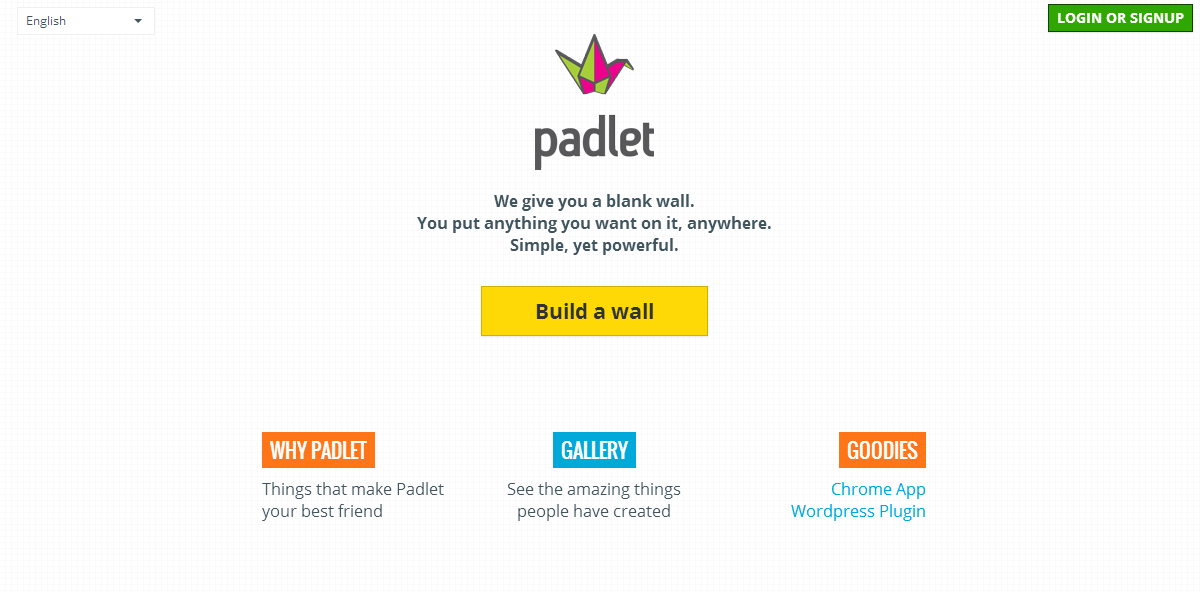

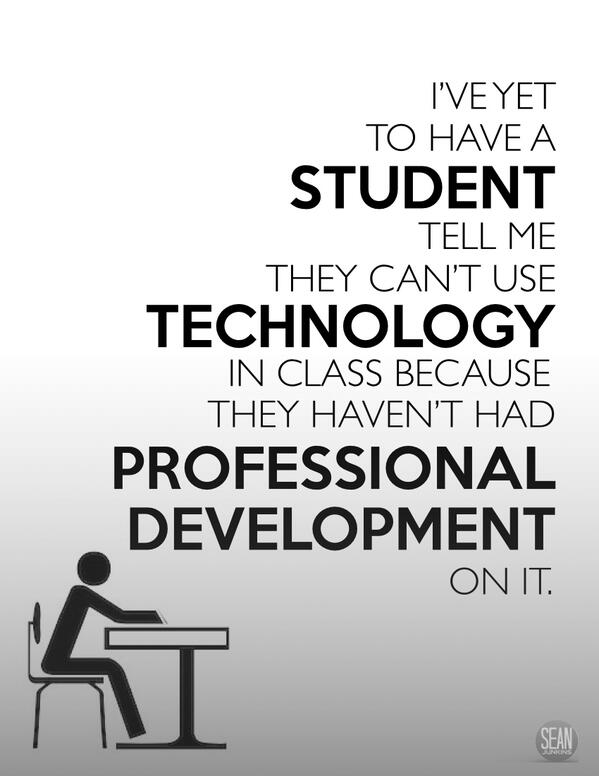
.JPG)




